Build your Knowledge Base with Notion in minutes
Turn your Notion docs into beautiful knowledge base for your customers.
No coding required. No design skills necessary.
Create your first knowledge base in 5 minutes
Lifetime deals available now. Get lifetime access to our knowledge base platform for less than the price of a few months subscription.
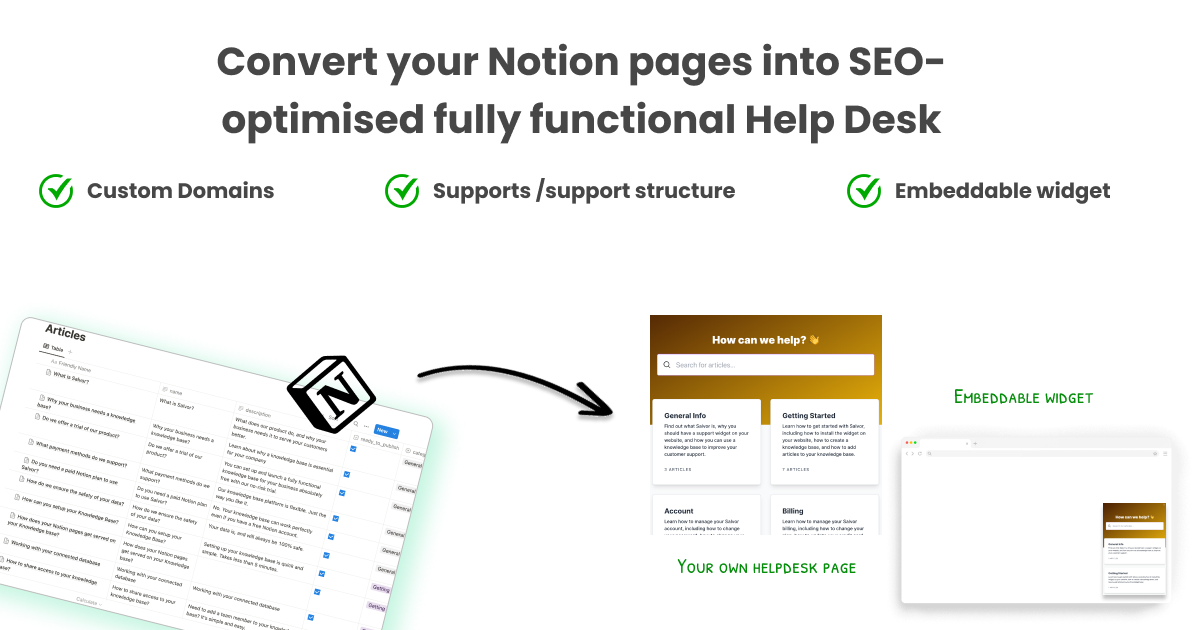
Set up your knowledge base any way you want
Our platform is quite flexible. Your customers would be able to access your help center in any way you want:
- It would be available on yoursupportcenter.getsalvor.com
- You can set it up on support.yourdomain.com or yourdomain.com, whichever you prefer
- You can even set it up on yourdomain.com/support
- Your customers would be able to go through the entire help center via an embeddable widget on your website.
- You can configure the widget to pop up on click of any button or link or your website, to show any specific article from your help center.
Set up a SEO-optimised help center that Google will love
Even if you are looking for just the embeddable widget to give your customers easy access to answers to their questions, having our standalone help center has enormous SEO benefits.
- The entire help center is optimised for SEO to help you rank for relevant search terms
- Properly set canonical urls, meta tags, and structured schema markup tags for you to get the benefit of rich search results.
- Set up your helpcenter on a subdomain, or simply have it as an extension of your primary website by having it set up on a page, for example “/support”, “/help”
- All images in your help center will be optimised according to best SEO practices and will be served in next-gen formats such as webp or avif, instead of jpeg or png. You could add jpeg or png images to your Notion pages, and we will convert them to webp and avif for you.
- Having next-gen image formats means your sites have to deal with smaller size assets, and that lets them load faster for your users.
- Instead of serving your content from Notion, our system generates an SEO-optimised static page for your content ⇒ Faster page loads.
Let your website visitors navigate your helpcenter faster
You can add a helpcenter widget on your website by adding a small line of code to your website.
The widget helps your customers get answers to any questions they may have, without ever leaving the page you wanted them to stay on.
How a helpcenter helps you grow your business?
- Having an easy to use, easy to refer to help center can reduce the number of support requests your business receives on a daily basis.
- By putting together a help center, you are helping customers get instant solutions to problems they have. Instant help = happy customers
- By analyzing the analytics on your helpcenter, you get a fair idea of what answers customers are most looking for. Once you know that, you know exactly what kind of content you should be creating for your blog and what you should be sharing on social media.
Why use our knowledge base platform?
⚡ Quick to get started
Getting started is simple and easy. All you have to do is duplicate our template to your Notion workspace, connect your helpcenter to your Notion page, and you are done.
The rest is taken care of on auto-mode by our platform.
😵 No need to use another app you’ll need to manage
Why create your helpcenter docs in yet another app.
You already have a platform you are using for everything. You use Notion to manage your content calendar, to set up process documents, for internal team wikis. So why not use that as your help center.
Our platform seamlessly integrates with your existing Notion workflows.
Set up is a one time thing. Once you have set your help center up, it will just continue to run smoothly. For ever!
Create any number of articles in your Notion page, and watch them all get auto-synced on your help center.
✨ Control how your helpcenter looks and feels
You can publicly share your Notion database as your help center, but let’s be honest - it would look clunky and out of place. Not to mention the fact that you may not want to make the entire database public in the first place.
When you use Salvor, you don’t need to.
And you have absolute control over how your help center looks, how search engines’ crawlers see it, and much much more.
🧩 SEO Optimized
If you are putting your content out there, you want it to be found by Google.
You want customers to find your content when they are trying to look for answers to their problems.
That is a big focus for us. So, helpcenters created by Salvor are 100% SEO optimized and meant to be found online.
👍 Works well with both free and paid Notion accounts
Of the 20 million users who use Notion on a daily basis, only 4 million of them are paid account holders.
So we wanted to create a system that just works — with both free and paid Notion accounts.
And we did.
🔥 Smooth as butter, and lightening fast
Since the pages served are statically rendered, they load faster than your average websites.
And then, we use next-gen image formats such as webp and avif to make sure the assets on your page are served in the lightest manner possible.
Your help center would be fast, and your customers would have all the answers at their fingertips.
💯 Complete control over branding
Your logo on your help center? Of course!
Your brand colors? Sure
Google fonts of your choice? We made sure of that.
Anything you could have wanted, we have included that in our platform.